If you'd like to track your progress through Rotations Per Minute, we have it as the third option on the home screen dial.
You can swipe to the left 2 times to see RPM meter.
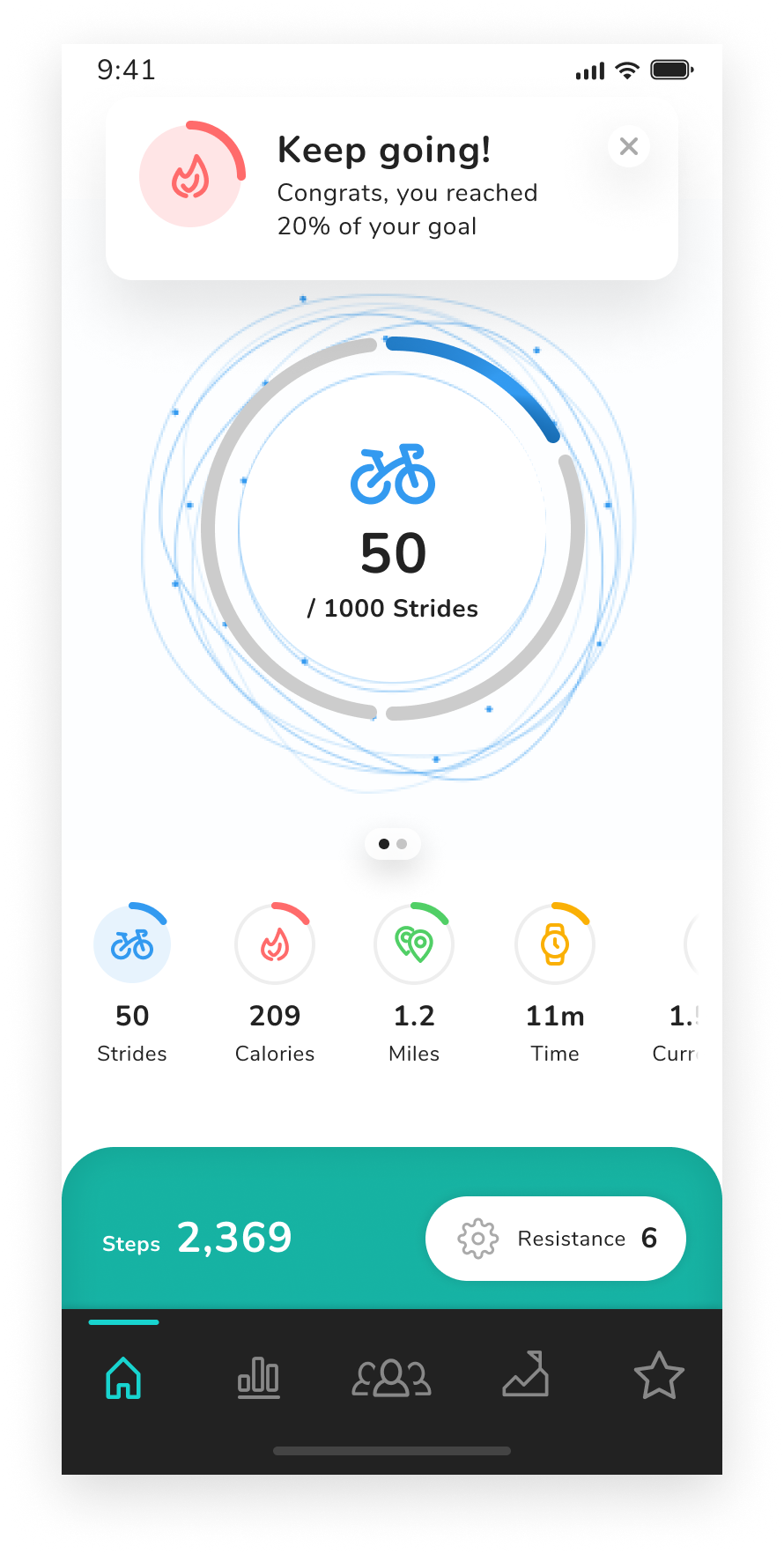 -> Left swipe on Home screen dial
-> Left swipe on Home screen dial
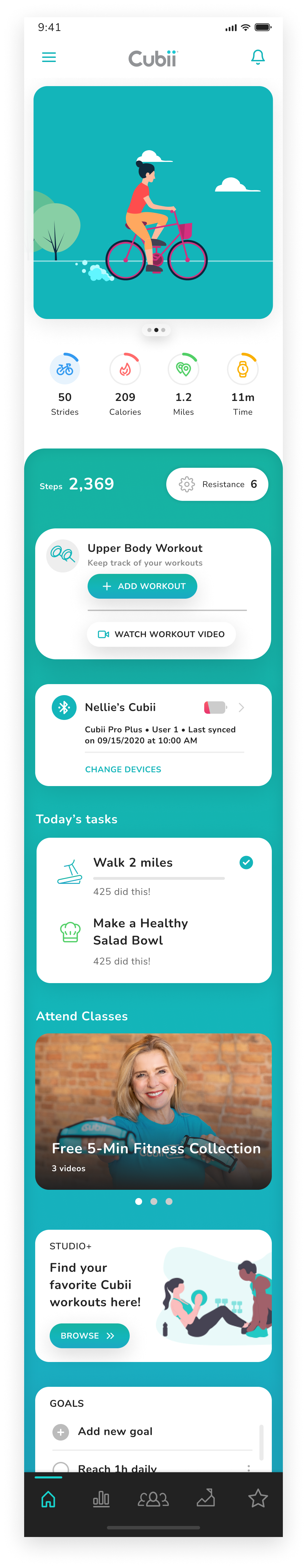 -> Left swipe on avatar screen ->>
-> Left swipe on avatar screen ->>
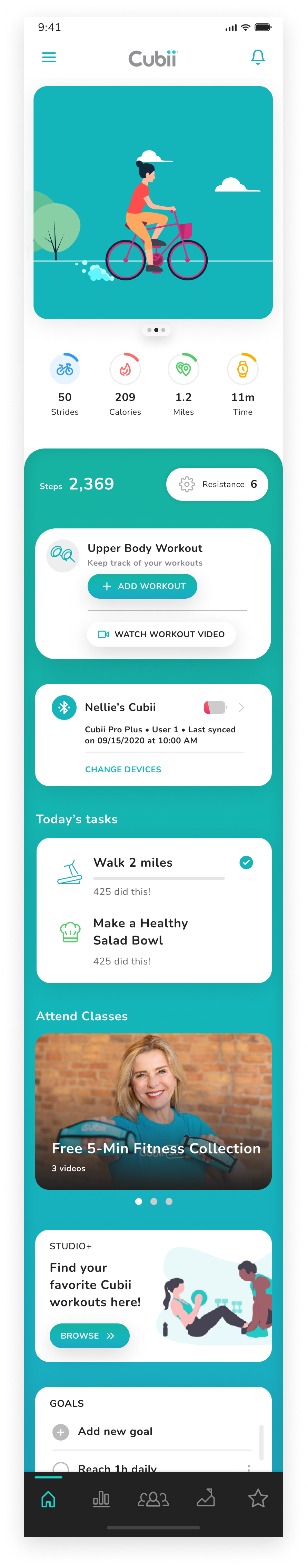
If you'd like to track your progress through Rotations Per Minute, we have it as the third option on the home screen dial.
You can swipe to the left 2 times to see RPM meter.
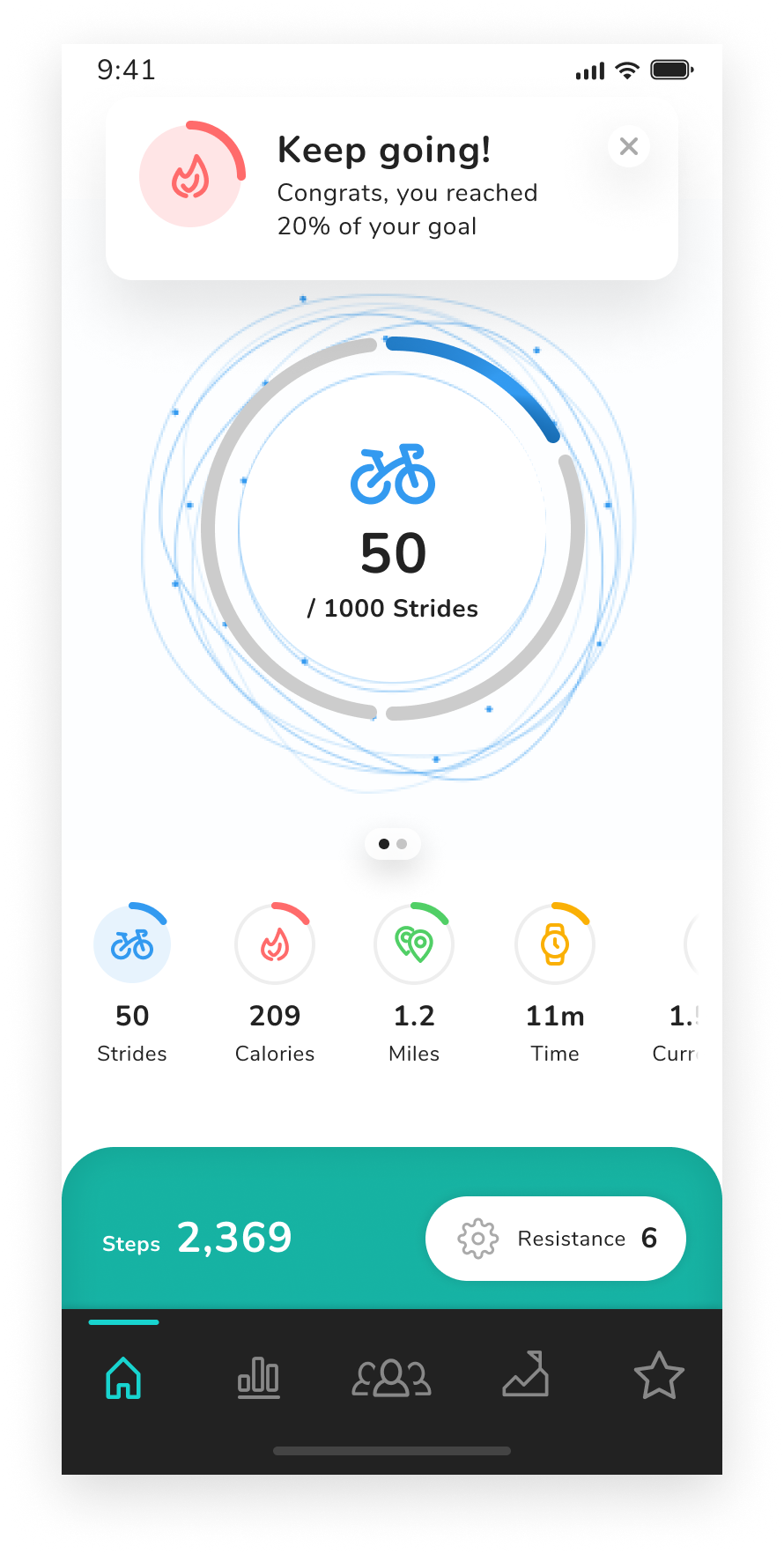 -> Left swipe on Home screen dial
-> Left swipe on Home screen dial
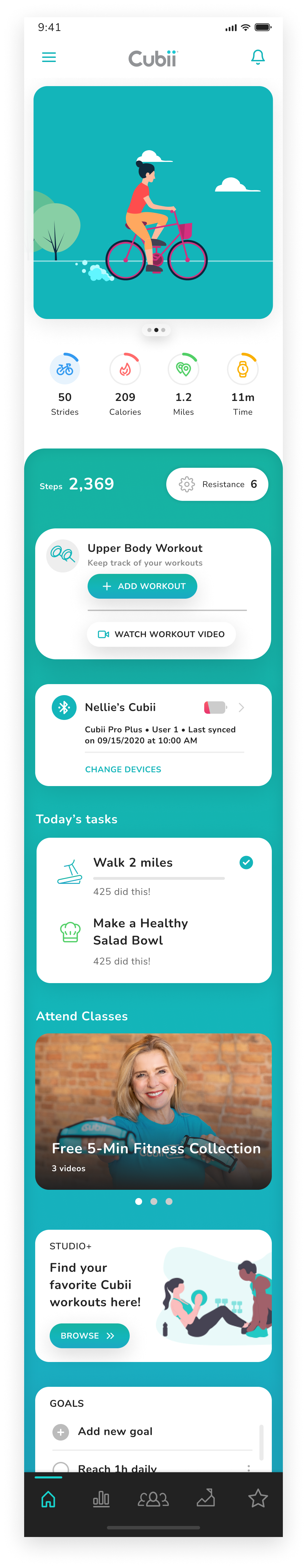 -> Left swipe on avatar screen ->>
-> Left swipe on avatar screen ->>
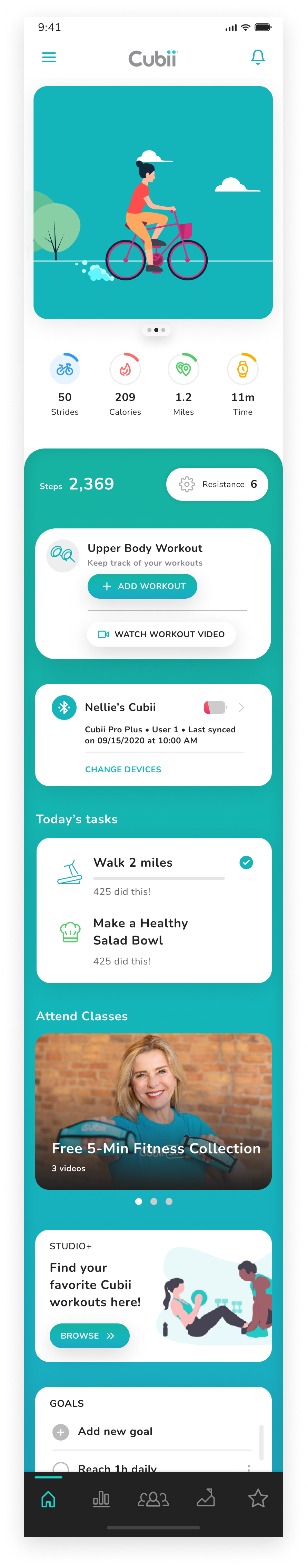
Comments
Please sign in to leave a comment.