Android apps require location and GPS permissions in order to scan for available Bluetooth devices. This is a required step to search, establish and maintain a connection between the unit and your phone. In the event that these permissions are turned off while using the Cubii app, then the app may not collect your data correctly. Cubii does not track or store your location information. It is only used to scan and connect with Bluetooth.
To provide permission from your Android phone, follow these steps:
- Click on 'Settings'.
- Click on 'Apps'.

- Click on 'Cubii'.

- Click on 'Permissions'.
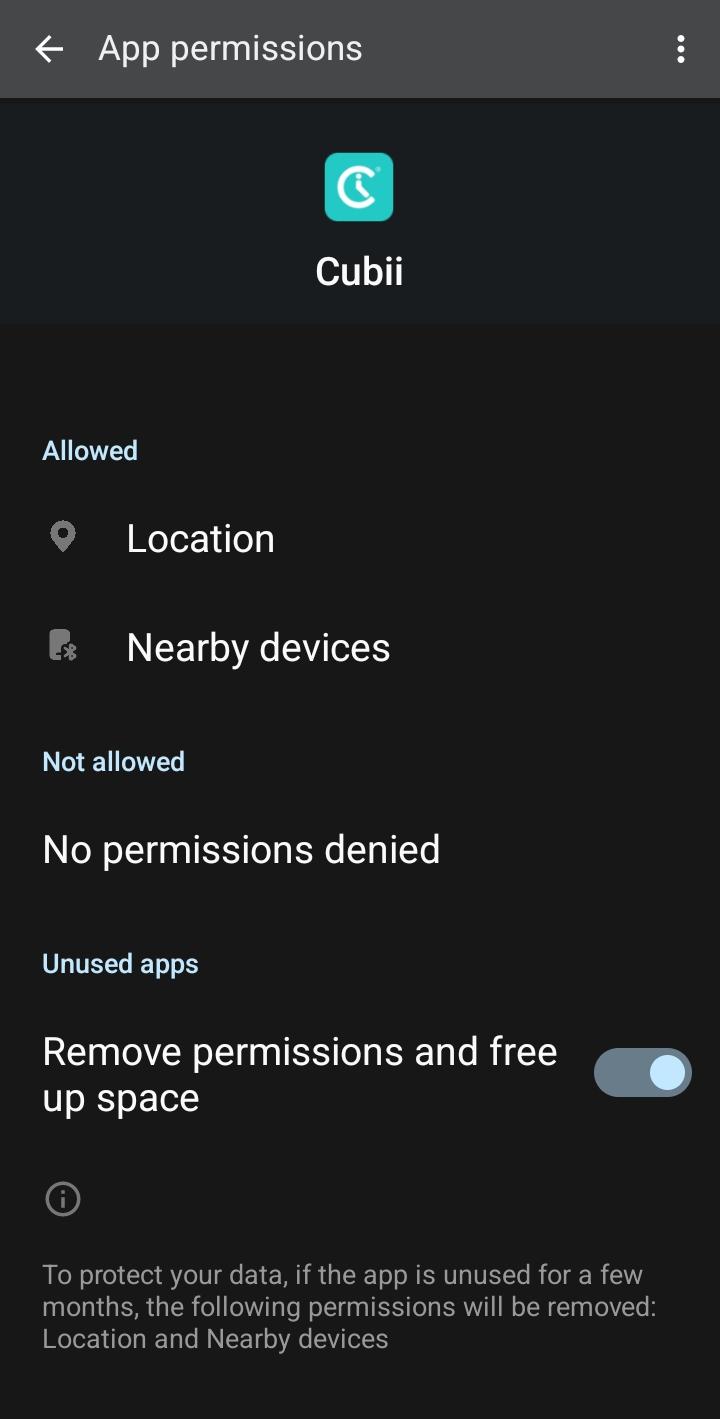
- Click on 'Nearby Devices Permission'.
- Click on 'Allow'.
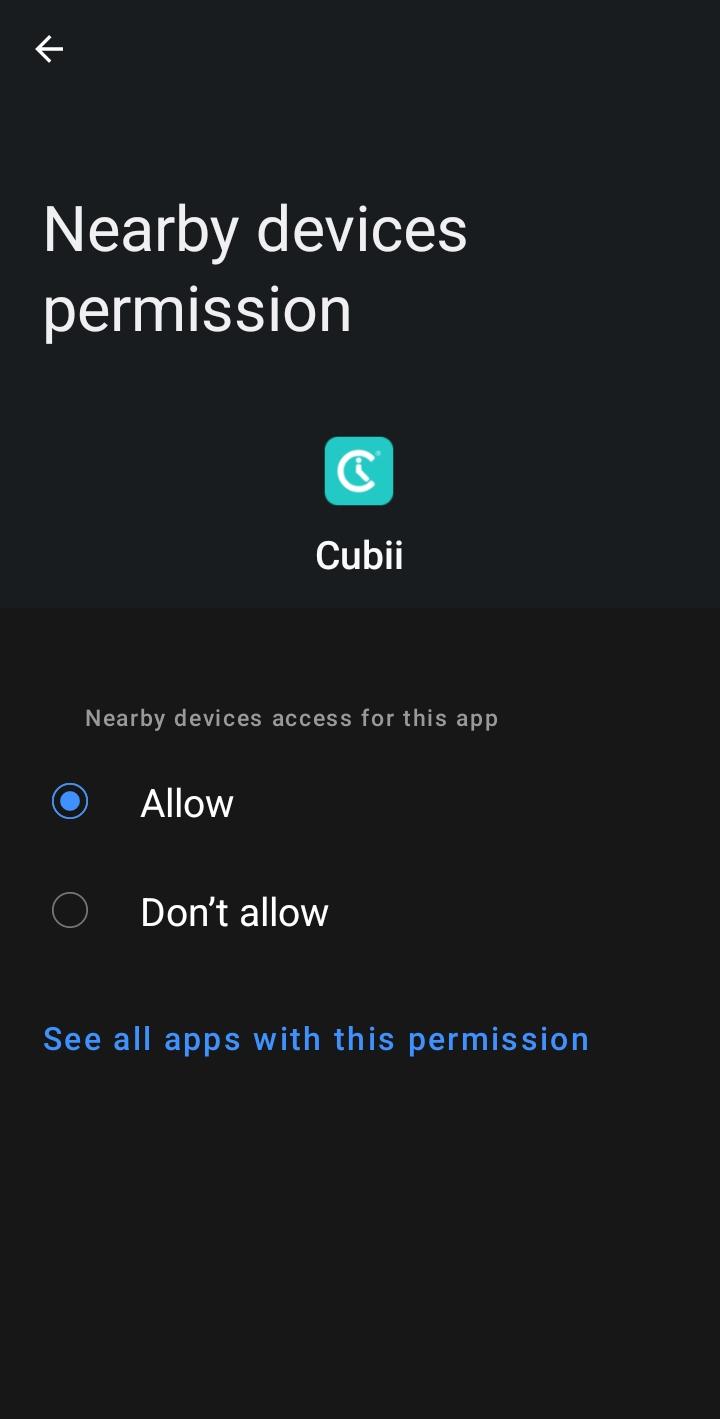
- Go back to the Cubii app to connect your unit.
Comments
Article is closed for comments.